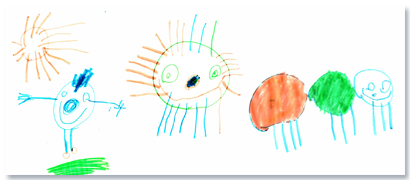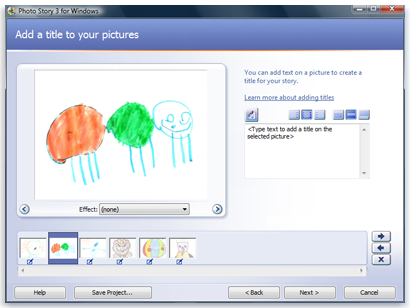The digital fridge
New ways to show off your kid's schoolwork
by Michael Stroh
When his daughter's drawings threatened to camouflage his kitchen fridge, Norm Bellisario began asking himself a question familiar to many parents of budding artists: What do you do with all this stuff?
"They're not all masterpieces," says the Toronto father of 4-year-old Grace. "But it's part of the story of her growing up. And it's stuff I'd like to give back to her at some point."
Loath to simply toss prized schoolwork or homemade scribbles, a growing number of parents are turning to technology for help. Bellisario, for example, now preserves many of his daughter's drawings with his digital camera and displays the images on his home computer rather than his refrigerator, to save space.
As my own 3-year-old son begins to view crayons as more than just waxy "gum," I can already see my parental role shifting from caretaker to gallery curator. So I'm getting prepared. Here are some ideas for saving or showing off art or schoolwork using Windows Vista and a few inexpensive digital accessories.
From scribbles to pixels
The first step is to transform your child's artwork from a physical object to a digital one. For sketches, paintings, or anything else two-dimensional, you'll need a flatbed scanner. Epson, Hewlett-Packard, Canon, and other companies all make good scanners for less than $100.
Once you install the scanner, use Windows Live Photo Gallery to import and
manage scanned images. For step-by-step instructions, open Windows Live Photo Gallery, click the Help button ![]() , and then click Help topics. Photo Gallery also has a nice set of editing tools if you need to crop or tweak the color of your scanned image. To download this feature, go online to the Windows Live Photo Gallery website.
, and then click Help topics. Photo Gallery also has a nice set of editing tools if you need to crop or tweak the color of your scanned image. To download this feature, go online to the Windows Live Photo Gallery website.
But a scanner won't always work, especially with macaroni, papier-mâché, or more odd-ball materials that kids use to create their masterpieces. That's when a digital camera comes in handy.
To shoot his daughter's artwork, Bellisario carefully places it on a table in room flooded with natural light. Then he mounts his camera on a tripod and shoots straight down. You'll typically get a better image without a flash. If you must use one, try to shoot at an angle to avoid flare or reflections.
The monster project
When my mother, the family archivist, died a few years ago, so did much of my past. I moved. My dad moved. Stuff got lost or tossed. The upshot: none of my construction-paper creations survive from my childhood 30 years ago.
To prevent that from happening to my son, I plan to take the digital files I create of his drawings and archive them on a CD. That way, even if the originals get lost or destroyed, I have a backup. To learn how to do this, see Burn pictures or videos to a CD or DVD.
Art in digital form is also easier to share with the world. As a holiday present last year, Curt Waller and sons Soren, Guinness, and Atticus—ages 10, 12, and 18—decided to sketch imaginary monsters and then e‑mail the digitized drawings to far-flung friends and relatives.
"Other families watch TV. We sit around the table and pull out paper," says Waller, who lives in Seattle and holds a fine-arts degree.
The idea has since evolved into a project the family calls "Monster of the Day." The original e‑mail list of friends and family now has over 40 listings. A friend recently created a Monster of the Day website to showcase the Wallers' growing monster menagerie—the family even gets fan mail. "I've had a few people write and say, 'It really makes my day,'" says Waller.
If you'd like to do something similar, you can use Windows Live Spaces to create your own webpage and post images of your child's artwork. Visitors can even add comments about the art, just like a real art gallery. To get started, go to the Windows Live Spaces website. Your space is created automatically after you sign in. If you don't have a Windows Live ID or Windows Live Hotmail account, you can go to the Windows Live ID website to sign up.
Another option is to upload the images to a photo sharing site such as Flickr, Shutterfly, or Snapfish.
That's what Norm Bellisario did when his wife was on a week-long business trip recently. After their daughter, in a creative burst, sketched nearly two dozen bug portraits, he uploaded the photos to his Flickr account so his wife could take a look. "I told Grace, ‘Mommy can see these,'" he recalls.
Crayon-colored coffee mugs and diaper-bag doodles?
You can also use the images to decorate your house or create custom art objects. If you like your fridge or walls clutter-free, why not display your child's art as a background on your computer screen? See Change your desktop background (wallpaper). If you have a bunch of images and want to create a more animated display, turn them into a slick slide show with Windows Live Photo Gallery or Microsoft Photo Story 3 (learn more about Photo Story 3 on the Photo Story 3 website).
If you really want to get creative, or can't think of something to give friends or family members for a birthday or holiday gift, online photo sites such as Snapfish and Shutterfly can also put images on coffee mugs, coasters, T‑shirts, jigsaw puzzles—even diaper bags!
In the end, says the monster project's Curt Waller, the ability to share your child's artistic efforts with friends and family is one of the best reasons for going digital. Waller says his nearly 80-year-old father just bought his first computer last year.
"He's not much of an e‑mailer," says Waller. "But he was writing every day with comments about the monsters."
About the author

Michael Stroh is a writer on the Windows team at Microsoft. Before joining the company in 2007, he spent more than a decade writing about science, technology, and medicine for publications that include Popular Science, The Baltimore Sun, ESPN The Magazine, and The Los Angeles Times. His work has been cited in The Best American Science and Nature Writing.