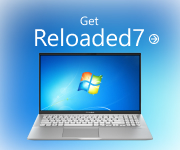More media, more places
Music. Pictures. Movies. TV. Enjoy it all in Windows 7.
 Remote Media Streaming and Play To, both new in Windows 7, let you enjoy your media just about anywhere.
Remote Media Streaming and Play To, both new in Windows 7, let you enjoy your media just about anywhere.A co-worker asks to see pictures from your recent vacation. You'd love to! There's just one hiccup:
They’re all back home on your PC.
Sound familiar? If you've ever found yourself pining for photos, music, or video on your home PC while you’re away, Windows 7 has the perfect solution: Remote Media Streaming.
This new feature provides easy and secure access to your media library over the Internet, so you can enjoy it from a coffee shop, airport lounge, friend’s place—just about anywhere, really.
Play more, watch more
It's just one of the ways Windows 7 makes it easier to enjoy your collection of music, photos, and movies. For example, Windows 7 also now plays more media formats— including unprotected songs from your iTunes library and video from popular digital cameras and high-definition camcorders like Flip.
It also includes a spiffed-up version of Windows Media Center, which some call the hidden gem of Windows. Equip your PC with a TV tuner and now you can watch, pause, or record high-definition TV.
Don't feel like tinkering? Tune into Internet TV, a new offering in Windows Media Center that doesn't require extra hardware. Internet TV offers a great line up of online shows and movies, all displayed in a convenient program guide.

Singing in the kitchen
If you have more than one PC in the house with Windows 7, your entertainment options expand dramatically. Craving some classic rock to cook by? No problem. The new Play To option can stream The Beatles from your bedroom PC to the kitchen laptop.
Play To can even send music or video to a TV or stereo (might require additional hardware). With Windows 7, you'll never be bored again.
-
Two or more PCs running Windows 7 with Windows Media Player 12. Get Windows 7 now.
-
A wired or wireless home network. How do I set one up?
-
An online ID provider. Learn more.
Optional:
-
A digital media receiver. Find ones that work with Windows 7.
-
A TV tuner. Find ones that work with Windows 7.