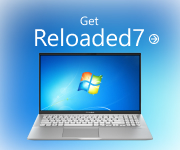Windows Touch
A new way to work with your PC
First came the keyboard.
Then the mouse.
Now add one more to the list: your fingers.
Introducing Windows Touch, a fun and more natural way to interact with your computer. When you pair Windows 7 with a touchscreen PC, you can control it with your fingertips.
The magic of multitouch
By supporting multitouch technology, Windows 7 opens up a new world of possibilities. Some multitouch gestures mimic ones you’re already familiar with. A double click, for example, becomes a double tap on the screen.
Other gestures mirror the way you’d interact with a physical object. In Internet Explorer 8, you scroll through a webpage by dragging a finger up or down the screen, as if you were nudging a newspaper across the table. In Photo Viewer, zoom in by spreading two fingers apart on the screen, or rotate a photo by twirling one finger around the other.

A touch of fun
How will you use Windows Touch? It’s totally up to you. Virtually any program that works with Windows 7 now responds to your touch. (You can even finger paint in Paint!) In the coming months, expect to see even more finger-friendly software.
The Microsoft Touch Pack for Windows 7 offers a glimpse at what’s ahead. The new pack, which will come with some touchscreen PCs, includes a 3-D virtual Earth you can spin with your hand. Touch a spot on the Microsoft Surface Globe and it zooms in to sidewalk scale.
Microsoft Rebound is a ball game that takes place on an electrified court. And Microsoft Blackboard is a physics puzzle game that challenges you to combine gears, seesaws, and other parts into a working virtual machine.
-
Windows Touch is available in the Home Premium, Professional, and Ultimate editions of Windows 7. Get Windows 7 now.
-
A touchscreen PC (or display) that supports multitouch. Help me find one.
-
Look for a new PC or monitor that has a Windows 7 logo with "Windows Touch" written on it. That means the device has passed a Microsoft test to ensure it supports multitouch technology.