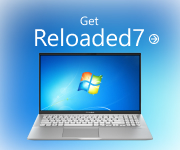Get organized
Introducing libraries, a new cure for file clutter
Tired of playing hide-and-seek with your PC?
If you’ve ever wasted time hunting for a misplaced picture, song, or spreadsheet, take heart: Windows 7 makes your stuff easier to find and organize.
How libraries work
It starts with libraries, a new Windows 7 feature that lets you group files into collections, no matter where they are or what they're called.
If you’ve used Windows before, you might not immediately notice anything different about libraries. Click the Start menu or open Windows Explorer, and you’ll see what looks like the familiar lineup of personal folders—Documents, Music, Pictures, Videos.
Where's my music?
While they might seem like plain old folders, libraries are far more powerful. That's because they don’t actually store files. Instead, libraries point to where files are stored.
Imagine you've got music files sprinkled all over your PC. It happens. iTunes sticks songs one place, Windows Media Player puts them somewhere else. Maybe you've even ripped some CDs to an external hard drive.
In Windows 7, there's an easy way to clean up this mess and keep track of your music. Just tell your Music library where all these folders are, and the next time you open your library, your far-flung songs will all show up in the same spot.

Libraries + HomeGroup
A library can include up to 50 locations. You can also create new libraries—and call them whatever you want.
An architect, for example, could create a library for the blueprints, contracts, and photos related to a building project. A student might organize research papers and lecture recordings by class. Like to cook? Libraries make ideal recipe boxes.
Libraries work hand-in-hand with two other time-saving Windows 7 features, HomeGroup and Windows Search. HomeGroup, new for Windows 7, makes it easy to share libraries with other people on a home network. Search can rapidly sift through your libraries—or ones shared on your network—to unearth a lost song or snapshot.
-
A PC running Windows 7. Get Windows 7 now.