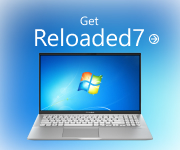Photos
With Windows, it's easier to have more fun with your camera
Whether you’re an aspiring Annie Leibovitz—or just take occasional pictures of the kids—Windows can help you organize, fix up, share, and show off your growing photo collection.
Not camera-shy
Getting decent shots is hard enough. You don't need hassles getting pictures off your camera.
With Windows 7, you won't. It's designed to recognize more cameras than previous versions of Windows out of the box—and do it more quickly. So whether you carry a high-end SLR or a budget point-and-shoot, Windows 7 is ready for the next assignment.
Never forget another photo
How many pictures do you have hidden inside your PC, unseen and unappreciated? With Windows Live Photo Gallery, you can quickly add keyword tags like “Seattle” or “birthday party” to your shots so they're easy to find.
Later, when you want to find all your birthday-related photos, just type in the keyword or pick it from a list. Photo Gallery can even automatically spot the people in your photos, so you can easily put a name to a face.
Seeing red(eye)?
Even pros flub a photo now and then (we know—it's the camera’s fault). But there’s no need to spend lots of money on complicated photo-editing software to fix those problems.
With Photo Gallery, you can quickly crop and straighten your photos, remove red eye, fix exposure problems, and correct color. No time to fuss? Try the auto fix option. A single click can transform a so-so shot into something worth showing off.

Sharing your shots
Taking great photos is your job. Making them unforgettable is ours. That's why Windows 7 comes with new features like Desktop Slideshow, which turns your computer screen into a personal exhibition space. Windows Media Center, another feature of Windows 7, can display your shots on a high-definition TV—perfect for parties!
Windows Live, meanwhile, has new and improved features to attach photos to e-mail, post them to sharing sites like Facebook and SmugMug, and order online prints.
-
A PC running Windows 7. Get Windows 7 now.
-
Windows Live Photo Gallery. Download it free.
-
A digital camera. Which ones work with Windows 7?
Optional:
-
A USB photo printer. Which ones work with Windows 7?
-
A wired or wireless home network. How do I set one up?